.png)

Welcome from Albie Derbyshire & Elizabeta Kuzevska
How to Track Your Links in
PLS
TRAINING
Program Details:
Take your free seven-day trial of the Power Lead System here
1.
Go inside the Power Lead System and log in.
Then click to open the "Websites" tab.

2.
Then go down and in the sub menu click "Site Stats".
It should look like this:

3.
Then go to "Most Active Pages".

4.
And you will see your pages and the Hits next to it.
If you want to see what IP addresses have clicked on this link,
just press the magnifying glass.

5.
This will open up to a page with all the IP addresses and other details.
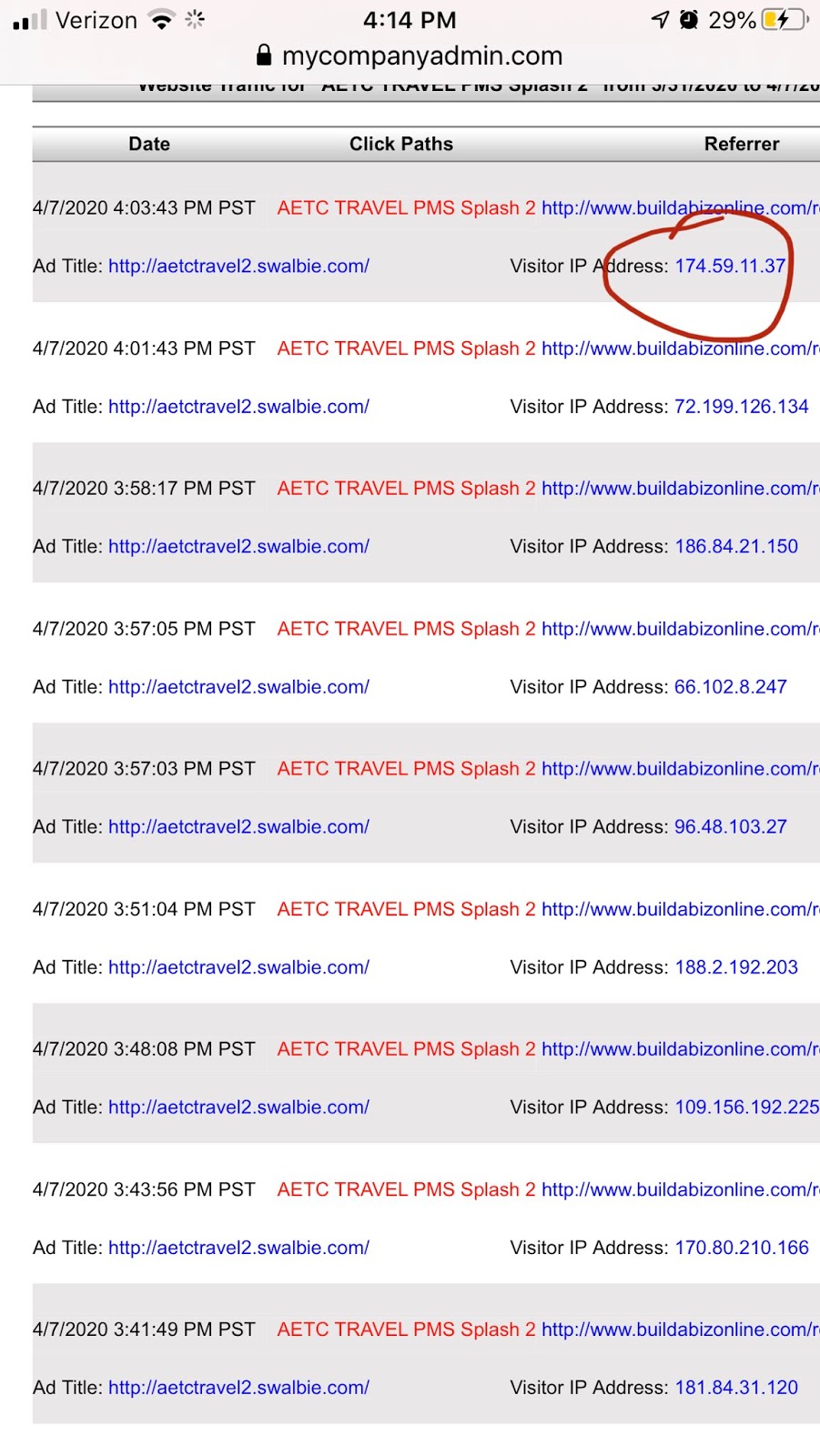
You're done!
Don't forget that 1000 hits is a good start to getting subscribers
(not ads sent, but actual hits to your website). But hits alone are just the first step.
What actually counts is SUBSCRIBERS to your list.
And from there we go to the next Crucial Skill which is
Building your Splash pages.
Now you can go back to the Training Page ===> here .
Just follow along with the steps. Let us know if you need help!
Have Questions?
Connect with us at EliAlbie67@gmail.com
We're here to help you!

Elizabeta Kuzevska
Albie Derbyshire
877-521-5505
cell: 626-379-5692
EliAlbie67@gmail.com

